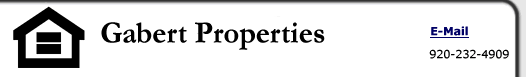|
|
 |
Gabert Properties
Online Rent Payment Procedures
Please follow these procedures to set up your on-line payment account and to make your rent payments through our website.
1. Establish a login account on the www.gabertproperties.com site.
Please contact the Gabert Properties office.
You can email us at info@gabertproperties.com, or, call us at 920-232-4909 or 800-883-8203.
We will need to verify your billing address and collect an email address from you.
Once we have updated your account with this information, we will send you an email with your login information. The email will look something like this:
2. Access our website at www.gabertproperties.com
Click on the On-Line Payments link on the far right side of the page.
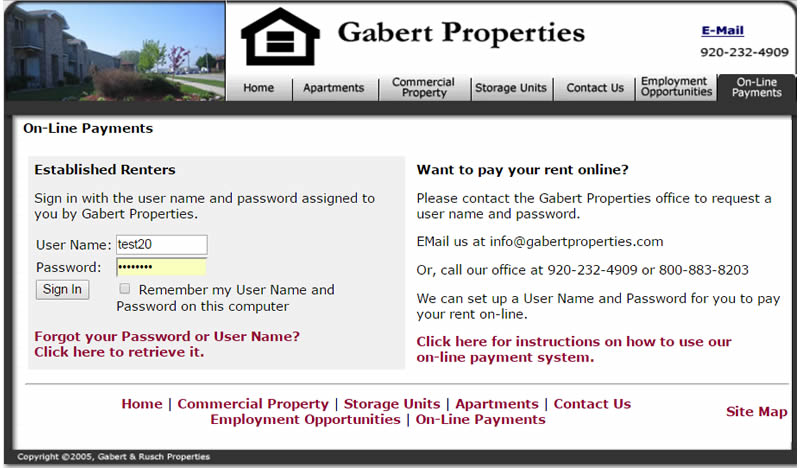 Enter your User Name and Password into the screen and click "Sign In"
3. If you forget your password or user name, click the "Forgot password" link.
 Enter your user name or email address and click the 'Get Password' button. Your login information will appear in your inbox in a few minutes.
4. Verify your payment information and start the payment process.
Once you are logged in, you will be presented with a page like this:
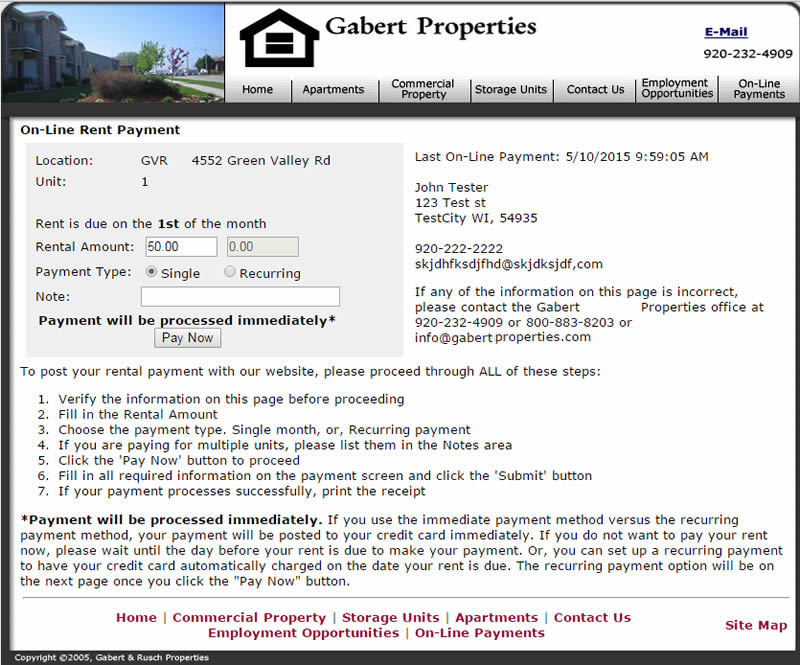 Before proceeding, please verify the location, unit number and your name, address and phone number. If any of this information is incorrect, please contact our office.
Your rent amount will be prefilled for you. If you want to pay for multiple units at one time, enter the total amount of your payment. List the other units you are paying for in the "Notes" area.
Choose the payment type:
Click the "Pay Now" button.
You will have to disable your popup blocker to complete the payment process.
You will be sent to the Transaction Express website to collect your credit card information. Transaction Express provides a secure environment to capture and process your credit card payment.
5. Enter your credit card/payment information.
Again, verify the payment amount, your name, address, phone and email account before proceeding. If any of this information is incorrect, click the Cancel button and contact our office.
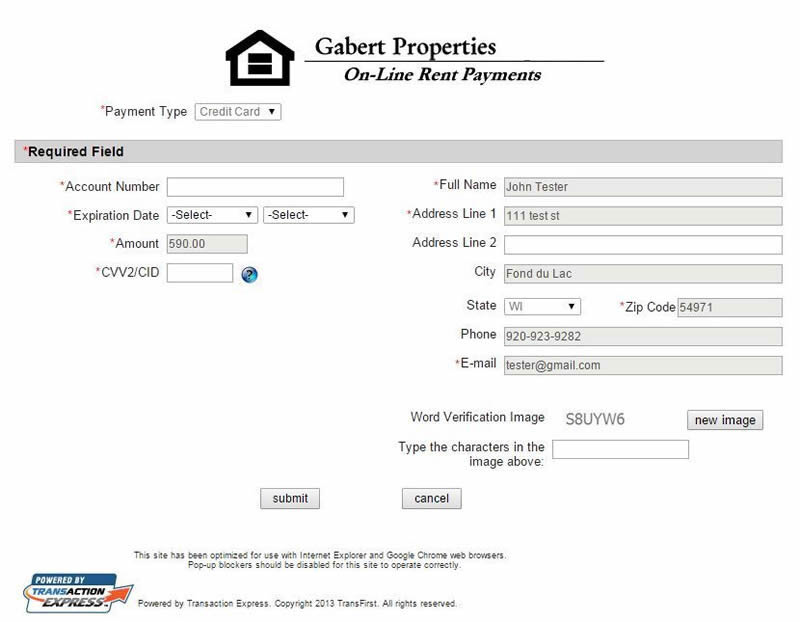 Enter your credit card information and type in the characters of the "Word Verification Image". Click the "Submit" button to submit your payment.
6. Print the receipt.
Once your payment is accepted, print the receipt that is presented in the window.
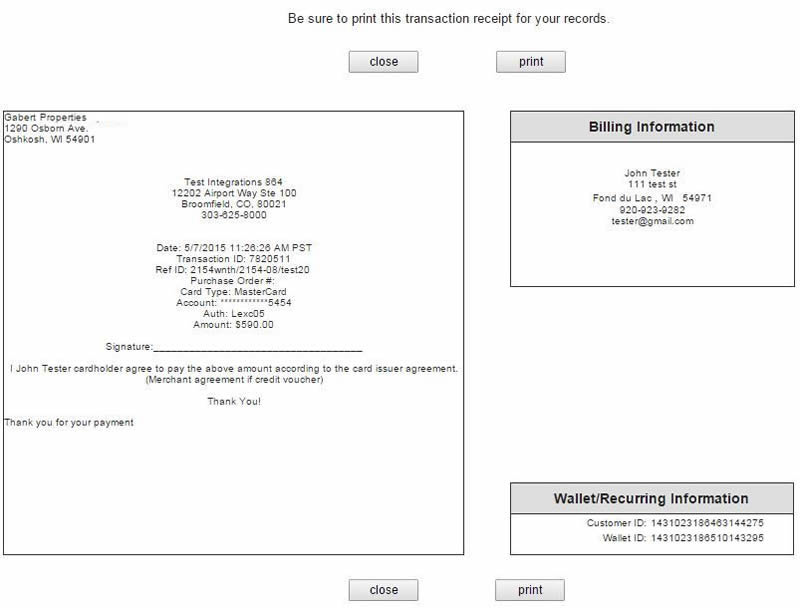 Close the receipt page.
7. Final "Success" display.
After submitting your payment, you will be returned to the Gabert Properties website. Your account will be updated with the current date to indicate that your payment was accepted.
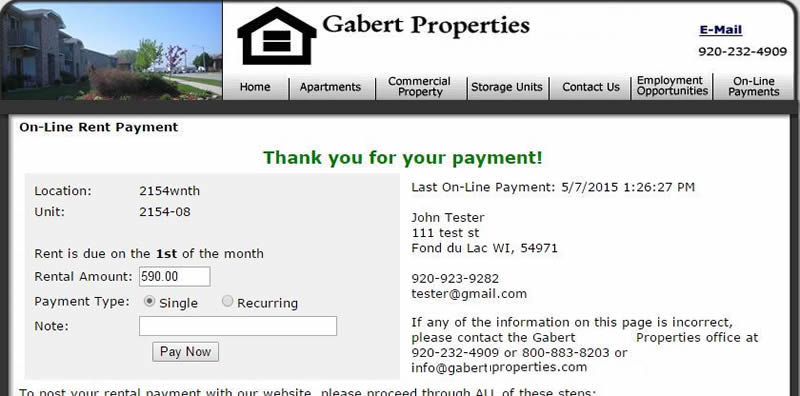 Any problems with your payment, please contact our office.
|  | ||||||||||||||||||||||||||||||||||||||||||||||||||||||||||||||||||||||||||||||||||||||||||||||||||||||